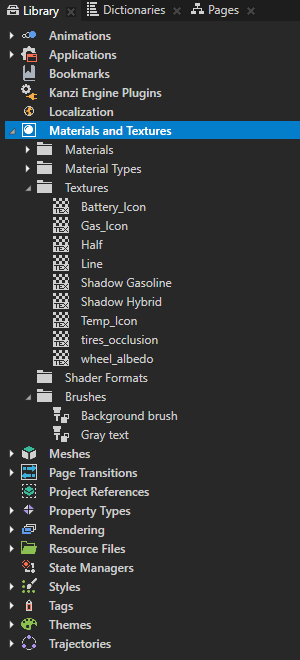
In Kanzi a resource is an item you can reuse in different parts of your application. For example, a Mesh Data resource defines the geometry of a Model node and you can use the same Color Brush brush in different nodes to set the Foreground Brush or Background Brush properties.
You can find all resources in a Kanzi Studio project in the Library window.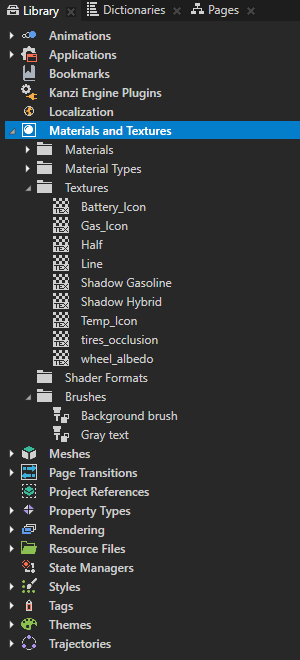
The Dictionaries window shows the resources in the resource dictionaries accessible to the node you select in the Project and the resources in the localization tables and theme groups in the project. See Localization and Theming your applications.

By default Library shows all the resources in a project. Kanzi Studio provides Library views to show only selected resources in your project. You can enable these views in the menu:

You can add any window as a tab to any other window to see more than one type of content in the same window. See Customizing the Kanzi Studio interface.
In Kanzi you can load resource dictionaries of prefabs you use in your project before your Kanzi application shows them to users. For example, you can create a loading screen that your users see while Kanzi is loading the resource dictionaries of the rest of your application in the background. See Loading prefab resources asynchronously.
Setting how Kanzi Engine handles unused resources
Loading prefab resources asynchronously
